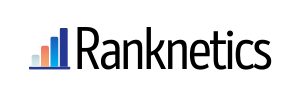What is Google Place SEO? If you wanted to locate, say, a hairdresser in your neighborhood, you would go to Google and type in “hairdresser near me,” right? Similar to this, prospective customers will do the same when browsing for plumbing, baking, legal, etc. businesses.
That’s why making your business visible on Google Local Search is important by applying Google Place SEO and can therefore help you generate more sales and leads. But how specifically? Simple. Through Local Search Engine Optimization Alternatively known as Google Maps SEO.
The goal of Google Maps SEO is to increase the visibility of your business on Google Maps by optimizing it for specific keywords.
Why Is Marketing Important For Google Maps?
Local businesses should care about their Google Maps ranking for one simple reason: increased exposure for their brands. Google is by far the most widely used search engine, which is not surprising. What about Google Maps in particular?
According to one study, approximately 70 % of smartphone users claim that Google Maps is the app they use the most frequently. Additionally, more and more of the 3.5 billion queries performed on Google every day are being categorized as having a local intent. Google reports that 83% of Americans who entered a store stated they first looked it up online.
The power of Google Maps marketing is therefore essential for every company that is serious about being found in the modern world. Keep in mind that your Google My Business profile is set up and updated before you attempt to rank in Google Maps.
Claim And Complete A Google Business Profile
The first and most important step in getting your business to show up on Google Maps is to claim and optimize your Google Business Profile (GBP), which used to be called Google My Business (GMB).
It’s as simple as looking for your business name on Google or Google Maps, and then verify your listing if it hasn’t already been done. Even from the search results, you can now make changes to your listing if you have one and are logged in to your Google account.
Being a Google property, GBP signals your business’ presence to Google, and the information here is assumed accurate and up to date. Google will compare these facts to those it discovers on your website, as well as in other local directories and resources.
Properly Utilize Google My Business
Due to Google’s increased emphasis on GMB, any company information you upload there will appear on Google Search, Google Maps, and Google+. This should make it simple for clients to locate you, regardless of the platform they use.
Make sure the following when establishing or creating your GMB for local SEO:
- Your GMB is completely and accurately filled out with information that is pertinent and consistent.
- Your listed GMB location has been validated by the owner.
- The title of the GMB landing page refers to the precise town and city you are aiming for.
- The GMB primary categories fit a wider search category and are consistent with your products/services.
Add Photos To Your Google Maps Business Listing.
When you submit photos to your listing, Google loves it since it shows that your listing is active and deserving of being ranked higher in search results. Second, Google is beginning to display photos in local search results as its photo-recognition technology develops. Third, Google favors content that users enjoy, and users generally enjoy visual content like images.
Upload captivating photographs that capture what it’s like to be at your business to your business listing in order to increase your Google Maps rating.
Get Google Reviews
It should come as no surprise that Google Maps prefers company listings with positive reviews given that Google loves what customers enjoy. How then can you increase your Google reviews? In any case, when you add a business listing to Google Maps, reviews of your establishment are made available immediately.
However, that does not promise that you always get them. Asking for feedback should be done proactively, and you should also reply to them. By answering reviews, you may both encourage more positive ones and lessen the impact of the negative ones. Additionally, the way you respond demonstrates to potential clients how considerate and competent you are at resolving issues.
Evaluations might be frightening, but unless your service is absolutely terrible, negative reviews are usually rare. Moreover, if you react appropriately, you can lessen and even undo the effects of a bad review.
Optimize Your Website Homepage
When you are creating a company listing on Google Maps, one of the elements that you need to work on is the URL of your website. Your website’s URL becomes the “landing page” for your Google Maps listing when you add it to your Google business page.
This page is crucial to your overall local SEO strategy. Your Google Maps listing’s ranking and authority in local search results will be directly influenced by the website you link to it.
Your website is used by Google to establish important connections between your Google Maps listing and factors like keyword targeting, company category relevancy, and domain authority, all of which have an effect on your rankings.
The following are the key elements to optimize for your website’s home page:
The H1/Title Tag: Your metro region name, your business category, and your company name should all be included in this meta tag on the homepage of your website.
In-Place Content: Emphasize the metro area name, company category, and business name throughout the homepage’s content to complete the optimization of your website’s homepage. To strengthen the homepage of your website for your Google Maps listing, use characteristics like tags, bold words, and keyword density.
Citation / NAP: In order to enhance the ranking power of your Google Maps listing, you must include/reinforce your business name, business address, and business phone number (NAP) on the homepage of your website.
You can actually accomplish this by placing your NAP in the sidebar or the footer of your website. But since this usually enables your NAP to be present on all of the pages of your website, it is a frequent practice to add it in the footer.
Using Schema language, a system used by all major search engines (Google, Yahoo, Bing, etc.), to extract critical data sets, or direct data, from your websites, such as location and business category, is another crucial step in the integration of your company’s NAP into your website.
Google looks at the landing page of your Google Maps listing to determine relevance and authority, much like how Google examines the landing page of your advertising in Google Adwords to determine your entire ad strategy. The greater the authority that you have built up on your website, the greater the authority that is transferred over to your Google Maps listing.
Build Local Backlinks To Boost Your Ranking
Building local backlinks is an integral part of local search marketing. Referrals are just links from another website referring to your website. When a trustworthy website links to yours, Google is aware that your website is reliable and so deserves to be placed higher.
Your ranking may be boosted by constructing backlinks to your business profile. There are several approaches you can take. One is calling nearby business directories that are relevant to your industry and asking them to list your company’s name, location, and phone number. Making the same links with regional news media is an alternative strategy.
Evaluate Your Business Ranking Consistently
You must frequently assess your rating after changing the information for your company on the GMB directory. If the rank is continuously poor, you should cite your company more frequently by:
- Examining the business citations that are listed above you in the rankings. Become familiar with the directory listings for their company and add your listing to it.
- Utilize link-building services to get reliable websites to link to your GMB profile.
- Make sure that Google Maps accurately lists your company.
- To establish a powerful online presence, list your company on independent websites like YellowPages.
- If your company is new, take advantage of citation building services from GMB-savvy firms.
- In addition to strategies discussed above, you should also include a local contact number in your GMB listing and continue optimizing your primary website on a consistent basis.