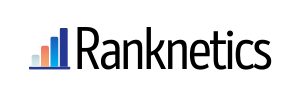Search engine optimization (SEO) is a potent digital marketing tactic that aids in generating worthwhile traffic for your company that results in conversions. Since website optimization requires time and effort, many businesses hire SEO specialists to handle their campaigns.
The goal of the SEO company Moz is to assist users in managing effective SEO campaigns. In this article, we’ll talk about Moz and the services they provide to businesses.
Potential Of The Tool
Moz is an extremely useful tool for planning and monitoring the process of link building because this tool includes the following data: inbound links (the number of backlinks), discovered and lost connecting domains, and link profiles. Moz has a much wider (and always growing) link base than other SEO tools, totaling over 35.5 trillion. Moz also provides MozBar, a no-cost web browser add-on.
You can easily assess the effectiveness and potential of pages in the search results using the Moz tool. Results are displayed, ranging from 0-100. It is advised to use it for data comparison, particularly with criteria offered by Ahrefs, a different well-known SEO tool.
How Moz Works
SEO is one of marketing’s least understood and most difficult parts. Therefore, Moz’s aim is to make the process simpler through software, guidance, and community support. Here, you can explore and make use of white hat SEO strategies and technologies that might help your brand develop.
What Can You Do In Moz?
Let’s examine a couple of the features offered by Moz:
Keyword Research
To find out a search term’s monthly volume, ranking difficulty, and organic click-through rate, enter it into the Keyword Explorer tool. On this page, you can enter your search term and get ideas for related terms by receiving keyword suggestions.
You can also search terms by site; enter the URL to see Moz’s top suggestions. You can also find out who your genuine competitors are by using the Keyword Research section. This section allows you to see other websites that are ranking alongside you for the same search terms.
Moz SEO for Link Research
By providing information on a competitor’s website, this tool provides great value to individuals who want to build a website. It’s a great tool for comparing link profiles and looking up other useful information about those links.
1. Access the Link Explorer by going to the official website page and typing the URL into the search field.
2. You can examine the domain authority, top keywords, linking domains, and inbound links of the website.
3. It also shows the most recent links a website has received or lost. You have an opportunity to work on the links as a result and try to restore them.
4. To further examine the data or share it with stakeholders, you may download it as a PDF or a spreadsheet.
Domain Authority (DA) and Page Authority (PA)
A MOZ index called Domain Authority (DA) measures how relevant a domain is on the Internet. The index ranges from 0 to 100, and the higher the number, the simpler it is for the domain to rank in organic searches.
The same is true of Page Authority (PA), although in contrast to domain authority, the emphasis is on a particular page. Google will trust your content more and rank you higher in the index as you place more articles in the top spot.
This is a reason to polish your content. By doing this, you demonstrate to Google the worth of everything you write, improving the ranking of other articles as well.
On-page Grader
The On-Page Grader in Moz can offer you useful optimization advice while you’re creating fresh content for your website or attempting to find ways to enhance old material. To determine how many of the criteria your page meets, this tool performs a thorough scan of your content and then assigns a letter score accordingly.
In order to determine whether your target phrase is present on a website, the tool, for instance, examines the Meta title, URL, Meta description, H1 tag, H2-H4 tag, body, bolded keywords, and picture ALT text. The On-Page Grader also determines whether your website has a valid sitemap and is search engine-friendly.
It will also show you why, if any of the requirements are not met, and also leave you with practical advice on how to raise your page’s rank in search results for the targeted keyword.
Scheduled Reports
The tool can be set up to send you a report once a week or once a month. The report highlights your website’s performance. If you’re busy, this is wonderful because it eliminates the need for you to log in and view the report on your own.
Additionally, you may generate customized reports using Moz Pro’s templates and trademark them. A branded report allows you to swap out the Moz logo with one of your own. This is fantastic if your main tool for conducting business is Moz Pro and you provide SEO services to customers.
Moz: Interface and use
Moz’s UI is very user-friendly, with a slick and polished design to ease numerous SEO-related activities. Even though this service has sophisticated capabilities, it’s still simple to figure out just where to look.
The MozBar is a Chrome add-on that provides quick access to the most crucial metrics in addition to access to the website. It also offers useful tools like on-page highlighters, custom searches, and page overlays.
You can quickly and easily evaluate SEO analytics directly from the browser by using the MozBar. By giving information about the Page Authority, Domain Authority, and Spam score for any website, it can further save you some time.
Final Thoughts
Use MOZ if you’re an entrepreneur and require a tool to assist with optimizing your website or blog.
Start by utilizing the trial version. By doing this, you’ll comprehend the tool better and eventually choose whether or not you actually need to invest in MOZ.
In the long run, you’ll be glad you made the investment.