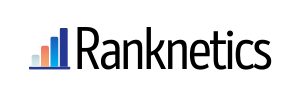When thinking about building an audience online to grow your brand we have to think about Youtube best practices. Everybody likes to watch YouTube. With over 2 billion unique visitors per month, YouTube is the most visited website in the world (ahead of even Google) and is used by more than 75% of all American adults.
YouTube is a terrific website for marketing your business as it has the potential to reach a massive audience. However, if you don’t have a strategy in place, shouting your product features from the rooftops won’t help.
This article will highlight ways to successfully include YouTube in your comprehensive marketing strategy and offer insights into some best practices.
What Is YouTube Marketing?
YouTube Marketing is the act of promoting a product, a niche, a brand, or service on YouTube. There are tons of strategies that you can use for your Youtube channel, including but not limited to:
- Making videos for advertising that feel organic
- Connecting with key influencers
- Advertising on the platform
It doesn’t matter if you’re an independent business owner or the head of a multinational corporation: in order to successfully market your company on YouTube, you need to create content that caters to the needs of the specific demographic you aim to serve.
Sounds easy, isn’t it? It is, if you are aware of what your consumers’ true needs are and not simply your perception of what they would like, which is a trap that far too many companies fall into.
Additionally, you must ensure that the right audience sees your videos. YouTube is a search engine that needs highly effective SEO just as you would do for Google.
Best Ways To Promote Your YouTube Channel
Branding
The images are crucial. Create individualized, eye-catching, and timely channel art to create the brand. The banner serves as an informational billboard for YouTube. Recent releases, planned tours, etc. should be included, and it should give the audience the impression that they are connected with a person, not simply a brand.
Regular updates and mobile and desktop compatibility are required for the banner. Additionally, the profile icon needs to be visible and aligned with the banner. It’s crucial to provide up to five links to the channel.
These hyperlinks may go to a company website, social media accounts, etc. The channel description should be updated with any additional links.
Figure Out What Your Audience Wants
You need to make sure that whatever form of content you publish is in line with what the needs and interests of your audience are. Whether you’re writing a blog post or producing a video, you should begin by learning your audience and the type of content they seek from you.
If you’re just starting to promote your YouTube channel, look at your competitors or other video makers in your industry. Check out the most popular videos on their channel to see what they’re doing right. This will tell you what topics and video styles your audience wants to see.
If you have already uploaded videos, checking YouTube insights might also help. You can find comprehensive data on the audience’s demographics, location, interaction, and other useful statistics.
YouTube reporting in Sprout Social allows you to take your plan one step further by comparing your content to other social videos you’ve created.
Keyword Research
Video keyword research is the one of the most crucial steps for your videos to be ranked on YouTube. You must identify the words and phrases users use when looking for video content. Using YouTube’s autocomplete feature, which provides you with keywords that YouTube recommends users are typing in, is another method for conducting keyword research.
Since autocomplete recommendations are often 5+ words long and not overly competitive, ranking will be simpler. Additionally, the fact that YouTube is recommending these keywords shows how popular they are.
You will want certain third-party tools, such as KeywordTool.io, if you wish to conduct keyword research at scale. Hundreds of autocomplete suggestions are generated by KeywordTool after it automatically searches for hundreds of permutations of your phrase.
A handy point to remember in this regard is that you ought to mention your keywords in the video that you upload. Making use of your keywords will help YouTube comprehend what the topic of your video is.
Create A Unique Thumbnail
Your video thumbnail is the first gateway that viewers have to your material, and as such, you need an image that prompts people to click on it right away. Many new users judge your channel based on the thumbnail alone. In light of this, a personalized thumbnail should be a vital component of any YouTube marketing strategy.
The ideal custom thumbnail will combine professional polish with a dash of playful flair. In terms of introducing your business to new viewers, your YouTube thumbnail serves a similar purpose as your brand’s logo.
This involves selecting a polished image that will convince viewers that the video will give them the details they need. Try to find one that stands out, goes well with your channel art, and makes people want to know more.
Video Description
The video description enables YouTube’s algorithm to properly classify the video’s content. A solid introduction, a summary of your topic, and the placement of social media and supplementary links at the end are the keys to writing an effective description.
The opening few lines of the description are crucial for the introduction. Your target keyword should appear in the first two phrases. Remember, YouTube prioritizes keywords early in your description.
After the introduction, you should briefly summarize the topic of the video in no more than 150 words. Get specific about what the user will learn when you write this outline. Ensure that you include your intended keyword here as well.
Finally, provide your links at the end of the description for your video. The links are intended to redirect customers to your webpage or social media networks. If they enjoyed your video content, this ought to assist you in gaining fans on social media as well!
Create Closed Captions For Every Video
For all brands, closed subtitles on YouTube videos are a requirement. They firstly make the video accessible to users who have trouble hearing or are deaf, but they also provide viewers the option to ignore the audio if they want.
Captions are a crucial option to offer viewers because an increasing number of people are watching YouTube on their mobile devices, and occasionally in public locations. Despite the fact that you may add captions to your videos using any video editor, it is recommended to use an SRT file or YouTube’s built-in subtitles tool.
You’ll see a “subtitles tab” when you watch a video that you’ve posted in the Creator’s Studio. From this point, you can use YouTube’s automatic transcription features to create closed captions and subtitles for your video.
Expect that altering these captions will take a little longer if you have a soft voice or any accent. Closed captions are great since they are optional and can be used by whoever wants them to.
Include Relevant Tags
One of the easiest ways to boost your ranking and make sure your video comes up in a YouTube search is to add the right tags. Tagging that ranks you on YouTube can also rank you on Google. Tagging videos appropriately will even assist your video emerge in the recommended videos of other users’ videos.
It is essential that you use hashtags in this context that are relevant to both the content of your posts and the keywords you are attempting to target. Incorporate tags that avoid punctuation, are brand-specific, and imply both basic and particular connections between the tag and the video content.
Additional general guidelines for tagging:
- Keep it short and concise. Do not include tags that are ambiguous or that could mislead.
- Make sure that they are not too long. Just because YouTube lets you add 500 characters, doesn’t mean you should. The optimum character score is 200–300.
- Look at the highest-rated videos for some ideas. Use tags that are similar to those of successful videos.
- Make sure that your first tag contains your primary keyword. Start with the term you want to rank for, and arrange the rest of your tags accordingly.
Use YouTube’s tools to create tags. YouTube has a tag generator and an auto-suggest feature that can help you come up with component tags that relate to targeted keywords.
The First Minute Needs To Grab Them
The attention spans nowadays are shorter than ever. With millions of videos available, YouTube users are fast to move on from a video if it doesn’t immediately attract their attention. In order to capture their full attention, you just have approximately a minute, so start out strong.
Opening the video by outlining the value you’re going to provide, then diving right into the meat of the content, is a terrific method to instantly grab viewers’ attention.
Everyone Starts At Zero
When trying to use YouTube for business, many people create channels, post a few videos, and then rapidly lose hope when they don’t get any viewers or subscribers. They frequently give up on the channel they were so eager to start. This is a legitimate and widespread source of frustration.
Remember that growing your YouTube following requires time and patience more than ever. Concentrate on producing the highest caliber and most beneficial content for your audience.
You should then inform as many people as possible about your new YouTube channel.
Send out an announcement via your blog, email list, and social media. On your website and social network pages, you should always have YouTube buttons that are visible above the fold.
Final Thoughts
Although it could be tempting, take your time when creating a YouTube account. The most effective YouTube strategy is deliberate and reliable. Build and create a clear plan for how you’ll use YouTube in conjunction with your other channels to produce, advertise, measure, amp up, and iterate.
By keeping the broader picture in mind, you can turn these purchased and earned impressions into devoted fans on platforms that you actually control.