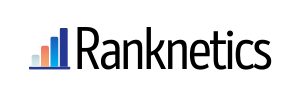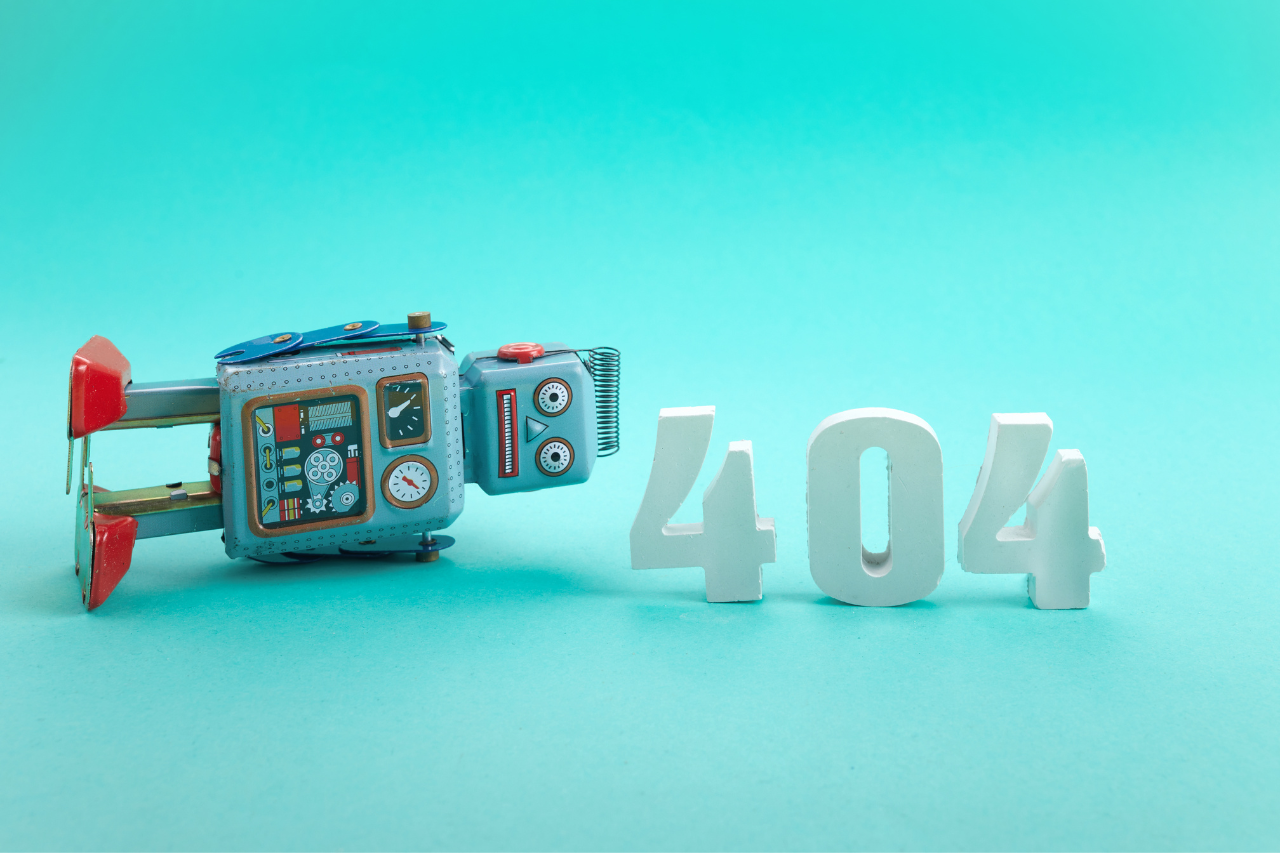
Discover the 7 most common website design mistakes to avoid. Enhance user experience and boost conversion rates with these valuable insights.
Website design plays a crucial role in the success of any online business. A well-designed website not only attracts visitors but also engages and converts them into customers. It serves as a digital representation of your brand, conveying your values, credibility, and professionalism to the online audience.
In today’s highly competitive digital landscape, where user attention spans are fleeting, a poorly designed website can drive potential customers away and hinder your online growth.
In this article, we’ll highlight the seven most common website design mistakes that should be avoided. By identifying and understanding these pitfalls, website owners, designers, and developers can enhance their design skills and create websites that are visually appealing, user-friendly, and effective in achieving their goals. Whether you are building a new website or revamping an existing one, this article will provide valuable insights to help you avoid the common design errors that can undermine your online presence.
Lack Of Clear Navigation
Clear and intuitive navigation is a fundamental aspect of effective website design. It serves as a roadmap for visitors, enabling them to navigate through the various sections and pages of a website seamlessly. A well-designed navigation system ensures that users can easily find the information they are looking for, enhancing their overall user experience and increasing the chances of conversion.
Now, let’s explore some common navigation pitfalls that can hinder a smooth browsing experience for users.
Overcomplicated menu structure
One of the most common mistakes is creating a menu structure that is overly complex and confusing. When users are presented with too many menu options or submenus, they can become overwhelmed and struggle to find what they need. It is important to simplify the menu structure, grouping related pages together and prioritizing the most important sections.
Inconsistent labeling and organization:
Inconsistency in labeling and organization can lead to confusion and frustration for users. When different labels are used for similar pages or when the order of menu items changes across pages, users may struggle to understand the website’s structure. It is crucial to maintain consistency in labeling and organizing menu items logically to provide a smooth browsing experience.
Lack of search functionality
Not implementing a search function on a website can be a significant oversight. Some visitors prefer to search for specific content rather than navigate through menus. By omitting a search bar, users may struggle to locate information quickly, resulting in a negative experience. Incorporating a prominent search feature can greatly enhance usability and user satisfaction.
Poor Responsiveness
In today’s mobile-driven world, responsive design is of paramount importance. Responsive websites adapt seamlessly to different screen sizes and devices, providing optimal user experience across desktops, tablets, and smartphones. With a significant portion of website traffic coming from mobile users, neglecting responsive design can result in a high bounce rate and missed opportunities for engagement and conversion.
Now, let’s take a look at some common mistakes in responsiveness that can mess up how websites adapt and make visitors’ experiences less enjoyable.
Ignoring mobile users
Failing to prioritize mobile users is a critical mistake. Websites that are not mobile-friendly can be difficult to navigate, with text and images appearing too small or requiring constant zooming and scrolling. By disregarding the needs of mobile users, businesses risk losing a substantial portion of their potential audience.
Inadequate testing across devices
Another common mistake is not thoroughly testing a website’s responsiveness across various devices and screen sizes. Each device has its own specifications and quirks, and it’s essential to ensure that the website displays and functions correctly on different platforms. Neglecting proper testing can lead to broken layouts, distorted images, and frustrating user experiences.
Slow loading times
Slow-loading websites can be incredibly frustrating for users, particularly when accessing them on mobile devices with limited bandwidth. Images, videos, and scripts that are not optimized for quick loading contribute to sluggish page performance. Users are likely to abandon a website if it takes too long to load, resulting in missed opportunities and a negative perception of the brand.
Cluttered And Unorganized Layout
A cluttered and unorganized layout can hinder user experience and make it difficult for visitors to navigate a website effectively. A clean and organized layout is essential for presenting information in a structured and visually appealing manner, allowing users to easily find what they are looking for and engage with the content.
When it comes to layout design, there are several common mistakes that can be detrimental to the user experience:
Excessive use of graphics and animations
While visuals can enhance a website’s aesthetics, overloading the layout with excessive graphics, animations, and flashy effects can be overwhelming and distracting for users. It can slow down the website’s loading time and make it difficult for visitors to focus on the core content.
Overwhelming amount of content
Presenting users with an overwhelming amount of content in a single layout can be off-putting and result in information overload. Walls of text, long paragraphs, and dense blocks of information can intimidate users and discourage them from engaging with the content. Breaking up content into digestible sections and using appropriate formatting techniques can greatly improve readability.
Lack of visual hierarchy
Visual hierarchy is essential for guiding users’ attention and emphasizing the most important elements on a webpage. Neglecting to establish a clear visual hierarchy can make it challenging for users to prioritize and understand the content’s structure. Proper use of headings, subheadings, font sizes, colors, and whitespace helps create a logical flow and guides users through the information.
Inappropriate Color Schemes
Inappropriate color schemes can have a significant impact on the overall aesthetics and effectiveness of a website design. Color plays a vital role in conveying emotions, creating visual hierarchy, and establishing brand identity. A well-chosen color scheme can evoke desired emotions, enhance readability, and create a cohesive visual experience for users.
When it comes to choosing colors for website design, it’s crucial to steer clear of these common mistakes that can undermine their effectiveness:
Poor contrast and readability
Insufficient contrast between text and background colors can make the content difficult to read, particularly for users with visual impairments. Low contrast can strain the eyes and discourage users from engaging with the content. It is crucial to ensure that there is enough contrast between text and background colors for optimal readability.
Inconsistent color usage
Inconsistency in color selection and usage can lead to a visually disjointed experience for users. When different colors are used across pages or sections without a clear reason or cohesive design strategy, it can create confusion and diminish the overall visual appeal. Establishing a consistent color palette helps maintain a sense of coherence throughout the website.
Overuse of vibrant colors
While vibrant colors can be attention-grabbing, their excessive use can overwhelm users and distract them from the website’s core content. Vibrant colors are best used strategically to highlight key elements or calls to action. Using them sparingly and in moderation helps maintain a balanced and visually pleasing design.
Lack Of Consistent Branding
Consistent branding is crucial for establishing a strong and memorable online presence. It helps create a cohesive identity, builds trust with users, and reinforces brand recognition. When it comes to website design, maintaining consistent branding throughout the site is essential for conveying a unified message and enhancing the overall user experience.
When branding is not executed effectively, it can lead to a lack of consistency and coherence in the website design:
Inconsistent use of logo and brand elements
Failing to use the logo and brand elements consistently across the website can dilute brand identity and confuse users. Inconsistencies in logo placement, size, or color usage can create a disjointed experience. It is important to ensure that the logo and brand elements are applied consistently throughout the website.
Conflicting visual styles
When different visual styles are used inconsistently, it can create confusion and disrupt the user experience. Conflicting typography, color schemes, or design elements can make the website appear jumbled and unprofessional. Adopting a cohesive visual style that aligns with the brand’s identity is crucial for maintaining a consistent and harmonious design.
Lack of coherent messaging
Ineffective branding often results in a lack of coherent messaging throughout the website. The inconsistent tone of voice, messaging, or brand positioning can confuse users and weaken the overall impact of the website. It is important to ensure that the brand’s messaging is clear, consistent, and aligned with the overall design and content strategy.
Ineffective Call-to-Action (CTA)
Call-to-action (CTA) buttons are essential elements in website design that prompt users to take a specific action, such as making a purchase, subscribing to a newsletter, or requesting more information.
CTAs are vital for guiding users toward desired conversions and achieving the website’s goals. However, when CTAs are poorly designed or executed, they can fail to engage users and hinder the effectiveness of a website.
The effectiveness of CTAs and user engagement can be undermined by various common mistakes:
Unclear or generic CTAs
CTAs that lack clarity or fail to communicate the intended action clearly can confuse users. Generic phrases like “Click here” or “Submit” may not provide enough context or incentive for users to take action. It is important to craft CTAs that are specific, action-oriented, and clearly convey the value or benefit to the user.
Poor placement and visibility
Placing CTAs in inconspicuous or hard-to-find locations on a webpage can result in low click-through rates. Users should be able to easily spot and access CTAs without having to search for them.It is important to strategically position CTAs in prominent locations, leveraging visual cues and whitespace to draw attention.
Lack of compelling language
CTAs that lack persuasive and compelling language may fail to entice users to take action. Bland or generic CTAs can be easily overlooked or ignored by users. Employing persuasive language that creates a sense of urgency, offers value, or appeals to emotions can significantly enhance the effectiveness of CTAs.
Slow Loading Times
Slow loading times can have a detrimental impact on a website’s user experience and overall performance. In today’s fast-paced digital landscape, users have little patience for websites that take too long to load.
Slow loading times can result in higher bounce rates, lower engagement, and decreased conversion rates. Users expect websites to load quickly and seamlessly, and failing to meet these expectations can significantly harm a website’s effectiveness.
Slow loading times on a website can often be attributed to various common mistakes:
Unoptimized images and media
Large, unoptimized images and media files are one of the primary culprits behind slow loading times. High-resolution images and uncompressed media files can significantly increase page size and cause sluggish loading. Optimizing images by resizing, compressing, and using appropriate formats can help reduce file sizes without compromising visual quality.
Bloated code and excessive plugins
Websites with bloated code or an excessive number of plugins can experience slow loading times. Redundant code, unnecessary scripts, and an abundance of plugins can put a strain on server resources and slow down page rendering. Streamlining code, minimizing the use of plugins, and regularly optimizing and updating software can help improve loading speeds.
Inadequate hosting or server resources
Choosing a hosting provider or server with inadequate resources can lead to slow loading times. Insufficient bandwidth, limited server capabilities, or shared hosting environments with high traffic can hinder website performance. Upgrading to a hosting plan that offers ample resources and opting for a reputable hosting provider can help ensure faster loading speeds.
Final Thoughts
Effective website design goes beyond aesthetics. It involves thoughtful planning and consideration of user needs and expectations. A well-designed website not only captures attention but also provides a seamless and enjoyable experience for visitors.
By recognizing the significance of these design principles and avoiding the common mistakes outlined in this article, website owners can create a strong online presence, build trust with their audience, and ultimately achieve their business goals.
Remember, a well-designed website is a powerful tool that can leave a lasting impression on users and differentiate a brand in the digital landscape.